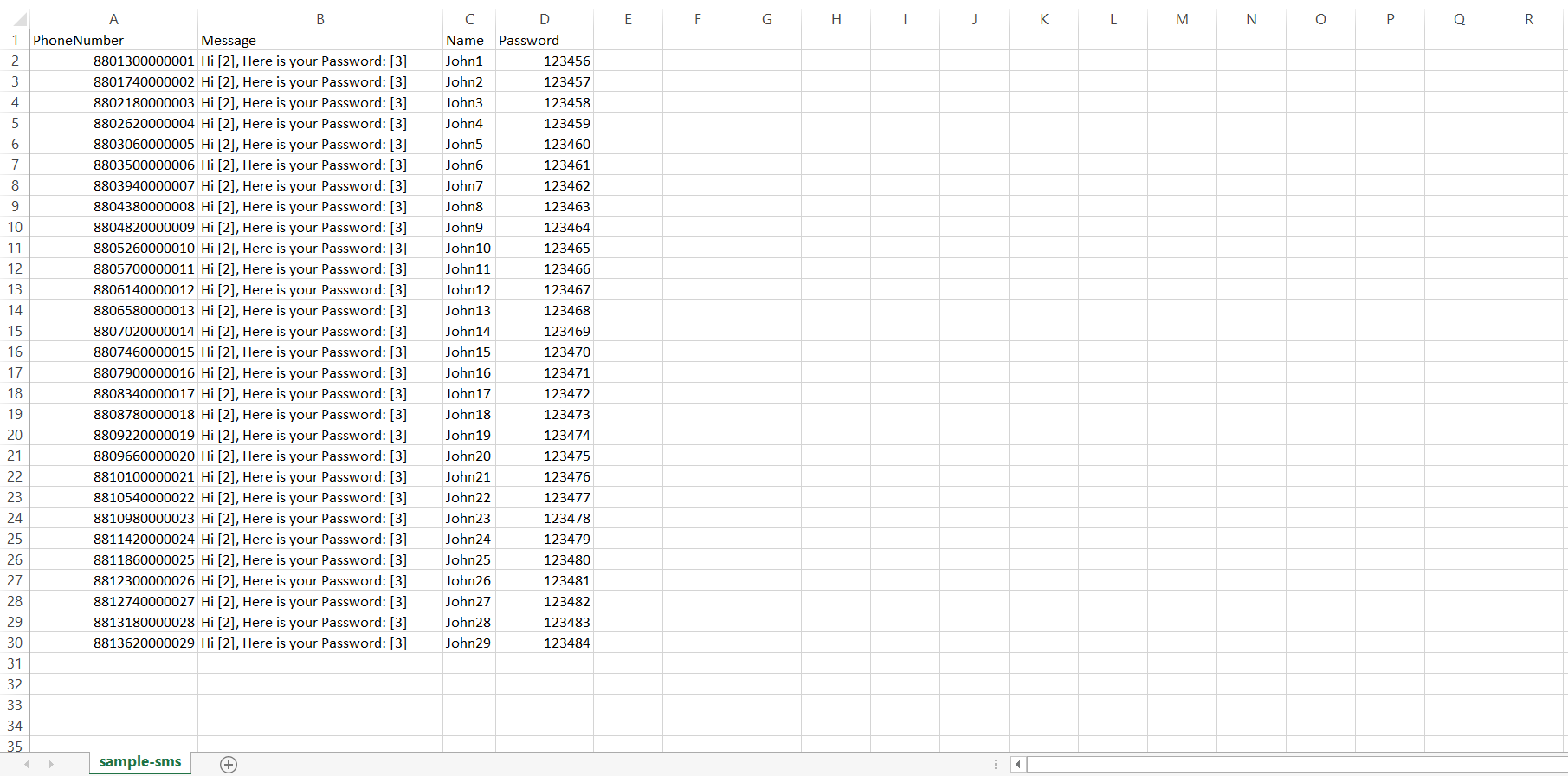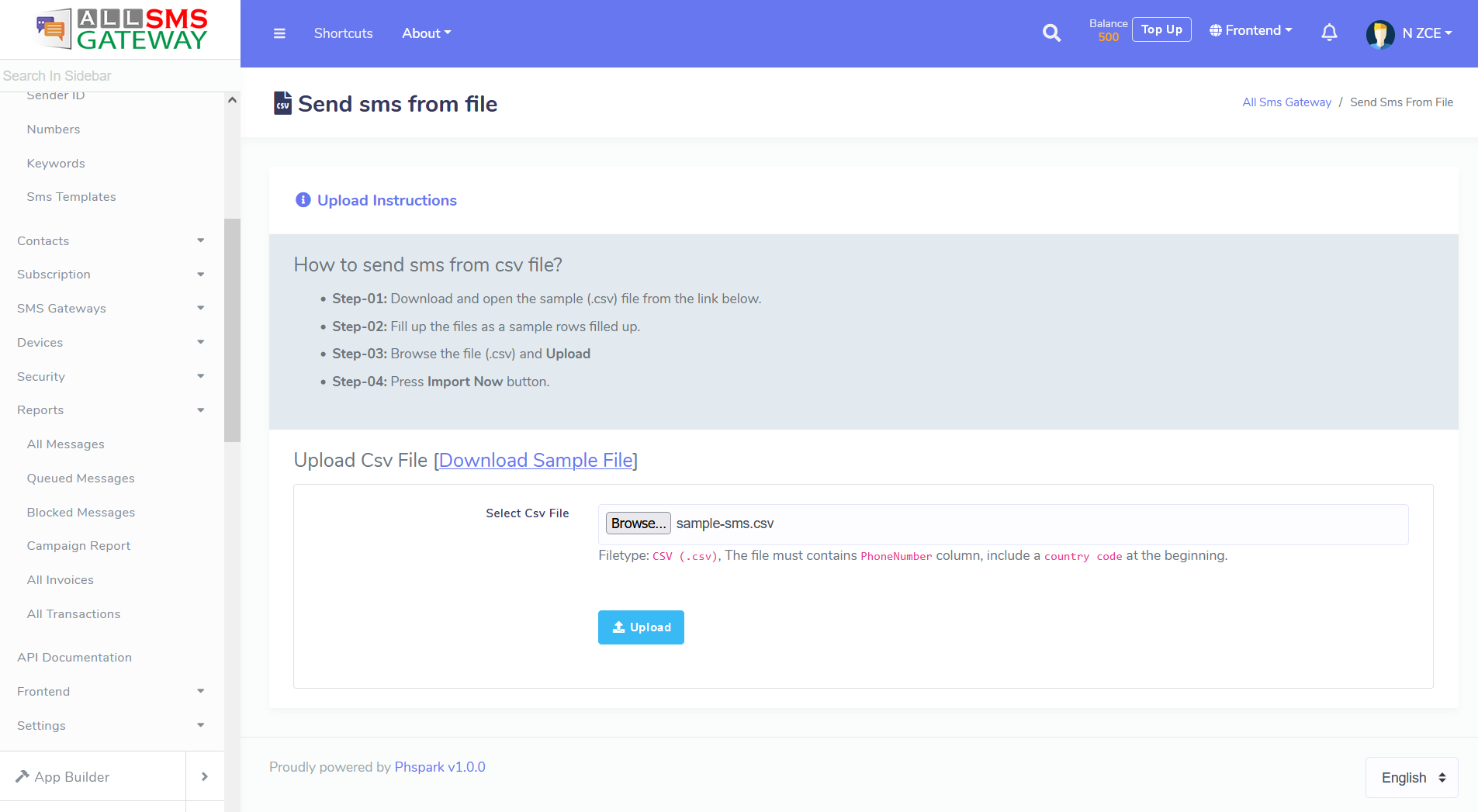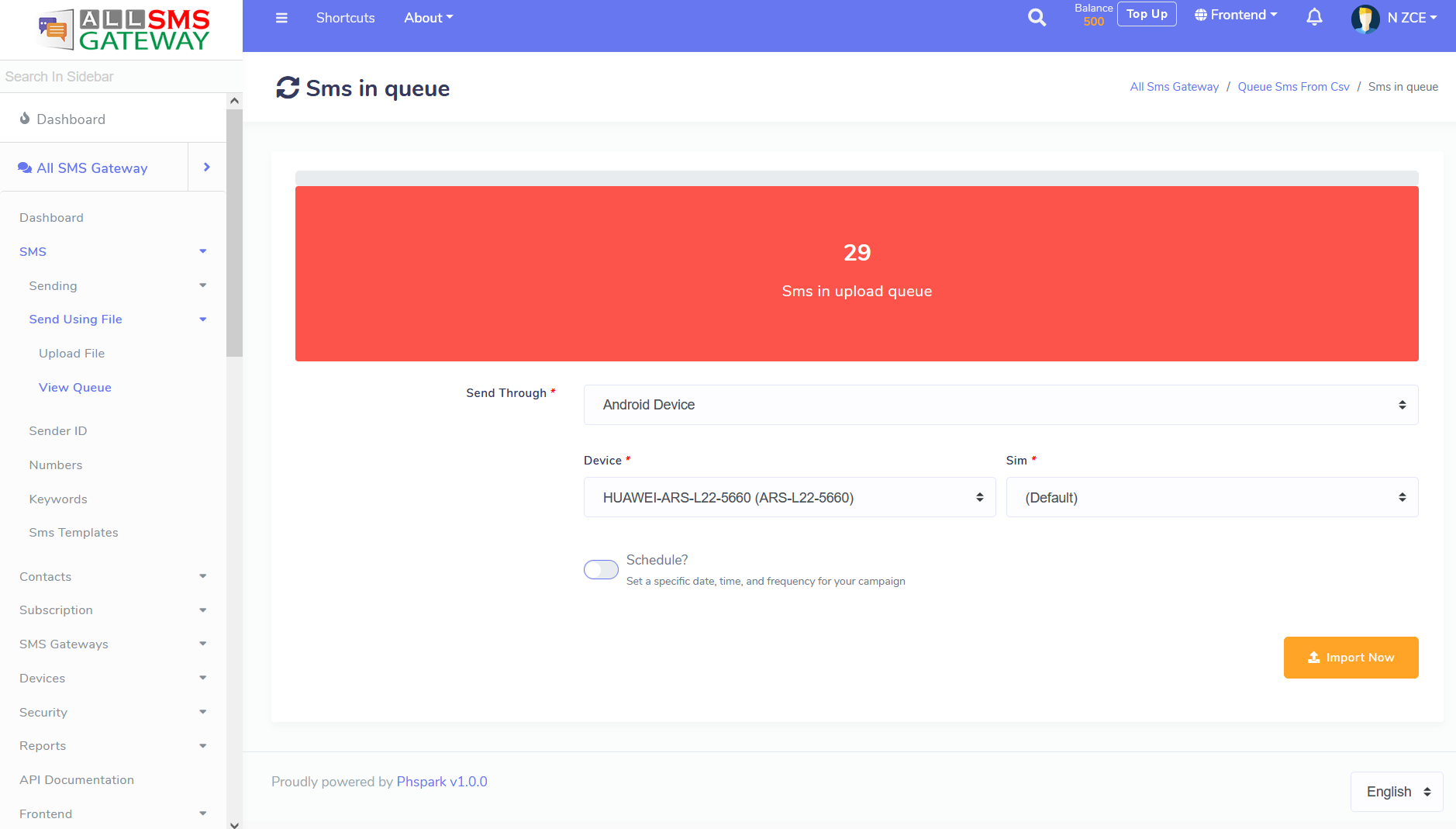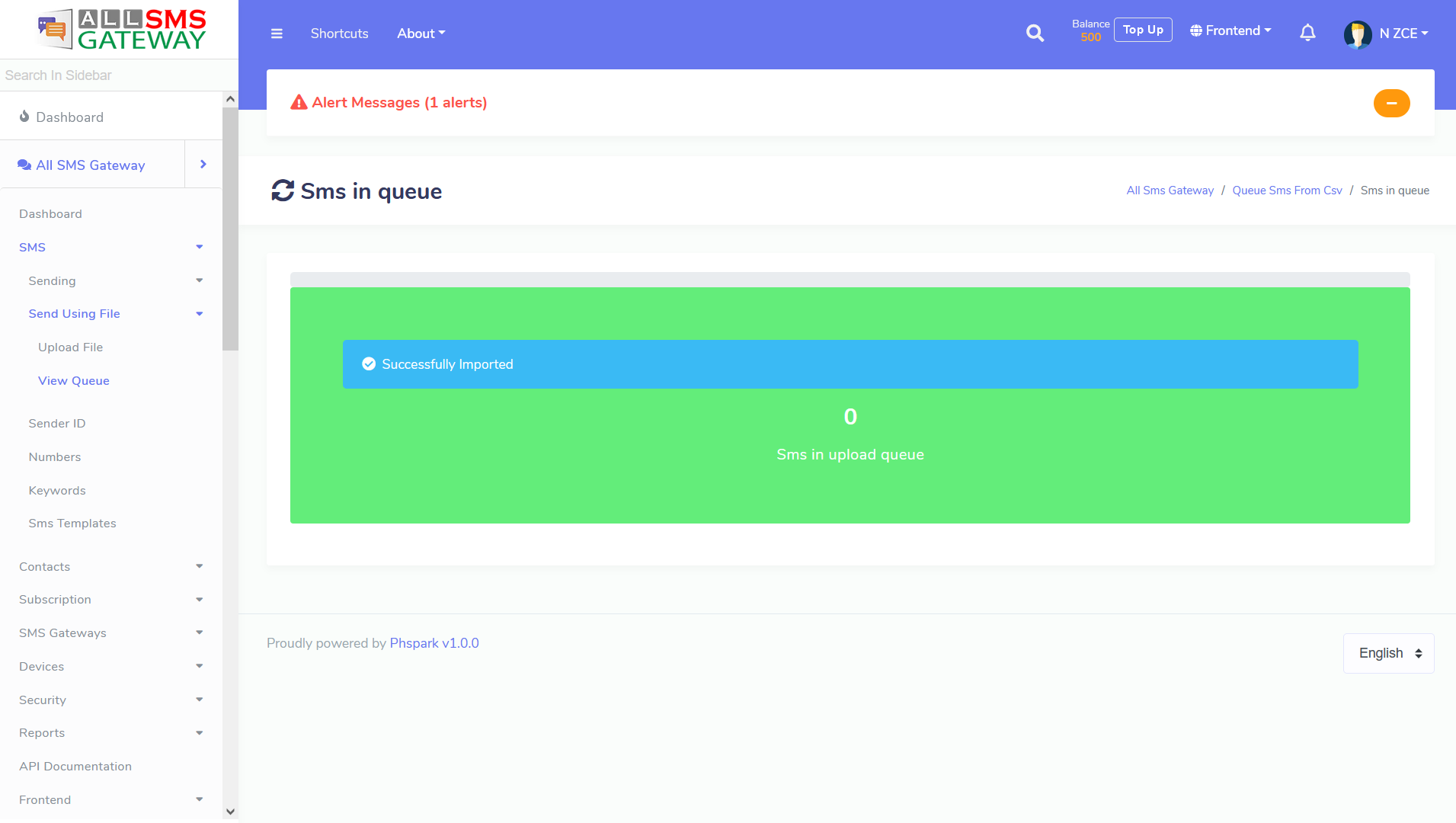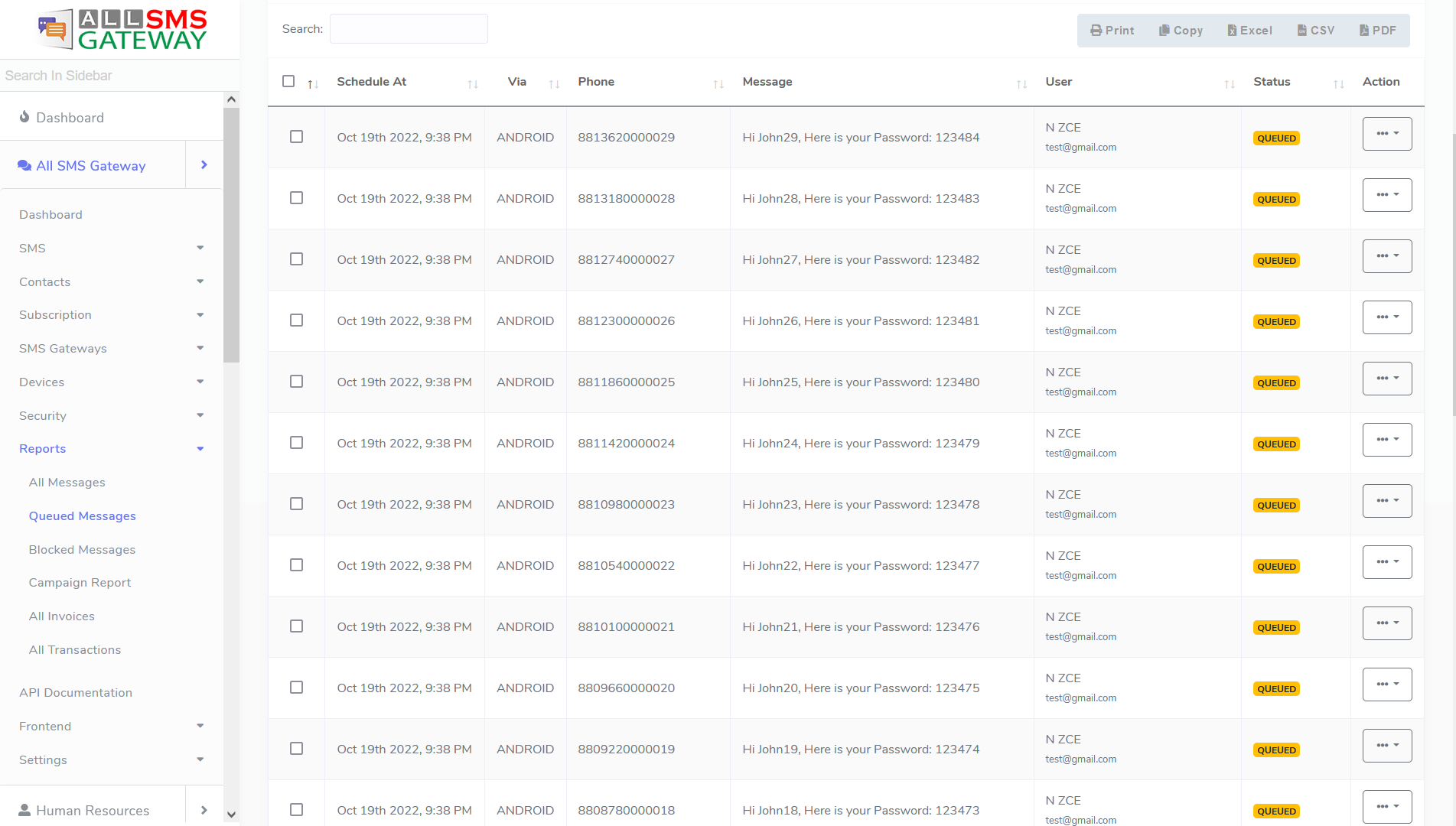Send SMS from File¶
Step by Step Instructions¶
Login into web admin panel
Got to Main menu > SMS > Send from Csv
Download sample csv file
Fill up the files as a sample rows filled up.
Browse the file (.csv) and press “Upload” button, after uploaded you will be redirected to a page where an Import button will be displayed.
Press “Import Now” Button.
Check queue list - SMS waiting for sending by cronjob
Problem and solution¶
Problem: Showing invalid phone number on file, what’s the solution?
- Soution: Format PhoneNumber cells as follow -
Datatype/Category = Number
Decimal places = 0